
Have you ever published a blog post or status update, or video and then realized it was terrible? Maybe not the content, but the format or presentation of the content? What do you do? How do you handle it?
In the case of live video, on Facebook, for example, you may not know the video sucked until after the fact. Like the video below. I’m sharing with you to share a lesson and a point. Under normal circumstances, I would never put this video on my blog.
But when I realized that I wouldn’t normally share it, I also realized you may have experienced this too and that I could share some ways to “turn a lemon into lemonade” — to paraphrase a bit.
You’ll see that the quality of the video is terrible. And, the audio is fine. There are a lot of challenges with creating live streaming video and this happens to be mine.
[ssp-video]
I was so excited when I learned that Facebook had enabled live streaming from desktop vs. a mobile device. Using a webcam is more stable and easier for me. The problem is that live streaming eats up a lot of resources and I’ve discovered I don’t seem to have fast enough upload speed. Or, I had too many programs running in the background, or who knows what. The video sucks.
The problem is that I don’t see that the video is terrible until after I end the live stream and the playback is ready on the Facebook page.
From terrible video to repurposed content
 As mentioned in this post, I have a system in place to repurpose my videos, if I choose to. To quickly recap, this is what automatically happens after I finish recording on Facebook:
As mentioned in this post, I have a system in place to repurpose my videos, if I choose to. To quickly recap, this is what automatically happens after I finish recording on Facebook:
- The video is uploaded to an unlisted playlist on YouTube so I can review it, edit the description, or decide to delete it
- The video is saved on my blog as a draft post (as in this case using it in this post)
- The video is saved to folder on Dropbox
- The audio is stripped from the video and the mp3 file is saved to a folder on Dropbox
In the case of the above, the video on YouTube will not be published. However, all is not lost. The audio is good and I have some options for using it in other ways.
- Get the audio transcribed on Rev.com
- Use the transcript as the basis for another blog post
- Post the audio on Soundcloud
- Create a video using images and add the audio soundtrack
- Post the new video on YouTube
- Post the new video on Slideshare
- Share the new video on social networks
Sadly, none of this repurposed content solves the “crappy video” problem. More experimentation is required to discover how to get the best quality video based on my circumstances (I don’t have a lot of choices when it comes to ISPs). I may end up having to use my smartphone instead of my laptop if that’s going to give you, the viewer a better experience. We shall see.
The Takeaway
I hope you get from this that there are so many options for your content. Embracing experimentation opens up your opportunities. When you look beyond what you may perceive as a failure or less than perfect result, you may see alternatives or new ways to get your ideas, message, and content out to the world.
Embracing experimentation opens up your opportunities.My live video sucked. I could have trashed it and moved on.
Instead, knowing the options, I adapted so I could get a new message out.
Here’s my call to action to you: look at the sucky content you’ve created and discarded.
Is there a new way you could use it?
Can it be repurposed to another format?
Is there a lesson learned that you can share?
Your time is precious. If you’ve spent time creating a live video and it didn’t turn out the way you planned, spend a few minutes thinking about how you can adapt it so you don’t feel like you wasted your time. Experiment with a new way to get the same message out. At the very least, get the video transcribed so you can create a blog post or series of tips from your message.
I’m curious, what do you do when you create a video that doesn’t meet your standards? Please share your tips in the comments!
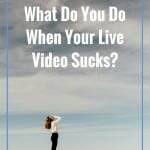
This is an interesting subject to cover Denise, because really – what can you do if your live video sucks? I also think that most of the people are still scared to do live precisely because of this fear….
I think you’re right Anja. Fear stops us from doing a lot of stuff that really isn’t that scary.
After all these years, I’m still timid about doing video. Haven’t even done a FB Live. So, I should never complain about the quality of the videos that others do — they at least put themselves out there. However, there’s one person (I believe you know this person) who does FB Live and they are terrible. The quality is fine – but this person looks awful. Doesn’t make ANY attempt to look professional – or even just pleasant to look at. Matter of fact, this person looks sickly. In addition, his/her presentation is less than professional as well. I want to tell this person, but I’m nervous about doing so. Since I’m not putting myself out there I have no right to tell someone else that they look awful. Any advice?
Edie, that is a great question. There’s a fine line between criticism and feedback. How can you constructively give the person feedback? In a loving way? Is the content good? Are you learning something? If so, I’d start there. Maybe something like: “I love the tips you share about X, and sometimes I’m a bit distracted by the X in the background”
Also, ask first, privately: would you be open to some feedback on your videos? I love the tips and I think you could get better engagement. Let me know.”
How’s that?
I live stream on fb once a week. 12 to 18,000 views and a 90, 000 reach. I am amazed at how well it’s working.
Wow! Just a fast question if I may. This huge views number is mostly due to consistency or something else?
Not sure. I think it is because I am able to cross post to many pages at once:)
Just do it!
I will follow your advice. Soon I will start doing live videos. Thanks Denise.
The poor connection is killing me. Any ideas how I can improve it?
Try to connect your smartphone to use your ISP fast connection and don’t have other apps-programs running while you are broadcasting.
Panagiotis, I’m broadcasting from my desktop via my ISP. Maybe I have too much stuff running in the background. I’ll into that. Thanks!