How many times a week do you use images in your social marketing content? Daily? Several times a day?
Using visual content in your online marketing is nearly mandatory now. If you want your content to attract attention and get shared, it’s got to stand out. And what better way to get noticed than by using outstanding images in your posts.
But here’s the problem. Managing all those images can be a nightmare.
OK, maybe not a nightmare, but it can get overwhelming pretty quickly. Here’s what happens:
1. You have to find images by creating them yourself or buying them.
2. You have to store them somewhere, on your computer or cloud storage like Dropbox.
3. You need to be able to quickly find the right image for the right message and it needs to be sized correctly for the platform you’re posting to.
How do you keep track of all that?
I confess, my image organization is messy and it takes me too much time to find and design the perfect image. Then, I lose track of where I posted the image. And, I’m lazy so I don’t want to reformat an image to be the correct size for Facebook, Twitter, Pinterest and Google+. It’s a lot of work.
You know I’m an active experimenter and love to try out new online tools, right? Well a couple of weeks ago I was invited to beta test* a new social marketing dashboard called MavSocial. Apparently there are over 110 social media management dashboards, but MavSocial is the first to focus on managing your visual content.
I wanted to play around with the dashboard before I told you about it. The people behind MavSocial call it Digital Asset Management Software (web based). You can store your photos, videos, audio and other images you create. That’s pretty cool in and of itself, but the part I really like about the software is that you can easily create and track visual marketing campaigns.
All in one dashboard you can create your social campaigns, create visual assets, and schedule your messages for posting on several social channels.
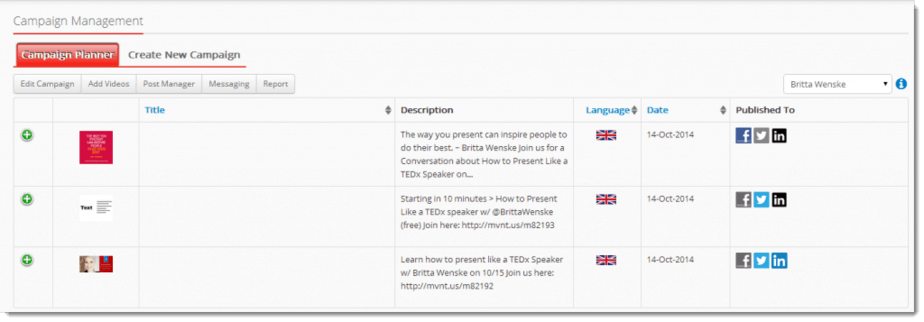
I’ve been using Hootsuite for many years and love it, but there’s no easy way to build and manage campaigns for specific projects. Though you can post images, they need to be stored somewhere else.
That’s the power of MavSocial.
Here’s how I’ve been experimenting with MavSocial…
1. I’ve set up campaigns with start and end dates in the calendar for each Adventure in Visibility episode coming up in the next month. I’ve also created a campaign for the Facebook Ad class that’s coming up.
By creating the campaign, I can see at a glance my time table and determine what kind of social posts I need to create and publish for each event.
2. I upload images that I plan to use on Facebook, Twitter and LinkedIn (posting on Google+ isn’t available yet).
3. If I don’t already own an appropriate image, MavSocial has strategic partnerships with Getty Images and BigStock Photo so you can search for and find the perfect image from right inside the dashboard! This is a huge time saver.
4. Once you find and purchase an image, there’s an image editor built into the dashboard as well. You don’t need to go to another site like PicMonkey or Canva (both of which I love and use everyday) to edit the image. You can do it all in MavSocial. Again, big time saver.

5. Now that you have your images selected, you move on to Post Management. Here’s where you get another differentiator… you create your core message and then save it. From there you can choose where you want to share the message.

Select Twitter and you’ll see how many characters you have left or need to delete. Edit the message, schedule it, then save. If you click back to your campaign calendar, you’ll see the scheduled tweet (you can also post in real time).
Click back to your core message, select Facebook, tweak the content for that platform, choose a different image size if you wish, save and schedule.
Repeat for LinkedIn.

6. If you’re really productive and efficient, you could set up all your social content for a campaign in advance and then just let it roll. You can also adapt and edit scheduled content on the fly if you need to massage the message for better engagement.
7. There’s a simple report function so you can track activity on each network.
MavSocial is a pretty cool tool and I’m told there are many more features being developed so I anticipate it will truly rival some of the other popular dashboards pretty quickly. The focus on images and other digital content management could make it the dashboard of choice for visual marketers very quickly.
I’ve been focusing on the campaign and scheduled posting features for now, though there is more you can do with the dashboard. I’ll report back when I have some data from my campaigns.
Sign up for a free MavSocial account and take it for a spin! Then, let me know what you think, OK?
*Full disclosure: I received an invitation to use the MavSocial software. I received a complimentary copy of the Pro+ plan and am being compensated for my time and content reviews. The review is based solely on my experience.

Hey Denise,
Great article and thanks for sharing MavSocial!
I got to admit; this is probably one of the coolest dashboard I ever seen. Haha! (coming from HootSuite and Buffer, you get the point 🙂 )
Have a great week dear friend!
~Reginald